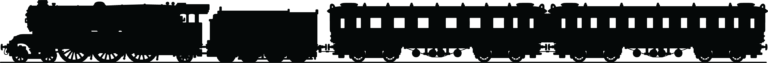About the Schedules
Clicking on MAPS & CITY SCHEDULES on the toolbar allows you to select a map of any state. After viewing a state map, you can click on CITY FILES to download a folder listing the routes and train times for each city shown on that state map. These schedules were taken from the original timetables issued by the railroads, but the information was re-written to give a simpler view. (The original timetables either show detailed schedules which are hard to read because it takes several pages to show a train’s route or condensed schedules which leave out many stops and do not show whether a transfer is needed to reach a city.)
Let’s take as an example the city schedule for Jim Thorpe, Pennsylvania. Each page of the file shows a different route passing through the city, the illustration shows the route from Jersey City, New Jersey to Harrisburg, Pennsylvania. Each train is listed in its own column. On the left side of the page, you read down the column to see how the train travelled through its route from station to station. On the right side of the page, you read up to follow the route. Departure times are listed for each station where the train stopped – if a column has no time shown for a city, it means the train does not serve that city. For example, you cannot get to Jim Thorpe on train 193, the Harrisburg Special.

Each train provides direct service to & from each city that has a time listed in the train’s column. Many destinations without direct service can be reached by transferring to a connecting train. These connections are shown with blue arrows at the station where you would transfer. For example, train 199 does not serve Jim Thorpe directly, but you could change trains in Allentown and reach Jim Thorpe on train 327.
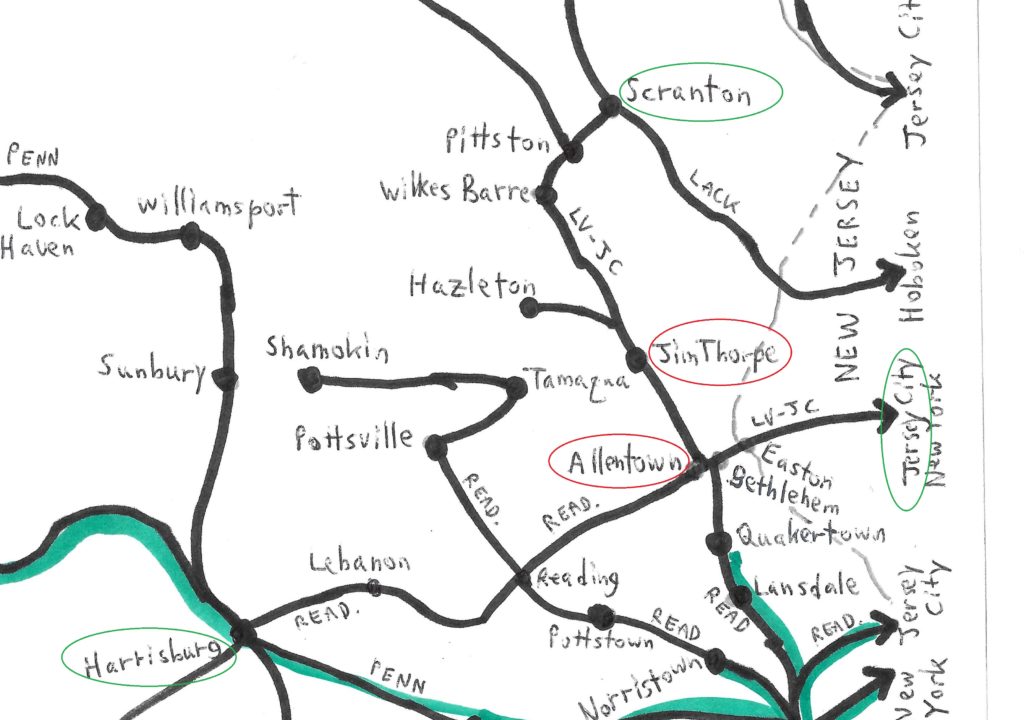
Looking at the map, you can see a Main Line running East from Harrisburg to Jersey City. At the junction in Allentown a branch line left the Main Line and ran North to Scranton. Some trains offered direct service to cities on both lines by separating a few cars from the Main Line train at the junction and running those cars as a separate train along the branch line. On the return trip cars from two trains were coupled together at the junction. This type of operation is shown with times shifted to the right side of the column for stations along the branch line. For example Train 104 has a branch line section leaving Jim Thorpe at 7:05 AM. When this train reaches Allentown, this train combines with the Main Line train that left Harrisburg at 4:25 AM.
Now, staying with train 104, look at the map and you can see how the two sections of the train met at Allentown. You could not travel from Harrisburg to Jim Thorpe on this train, so on the schedule page, the abbreviation LV for “leave” is shown next to Jim Thorpe. This means that 7:05 AM is only a departure time — you could leave Jim Thorpe at 7:05 AM but you could not arrive there at 7:05 if traveling from Harrisburg. The abbreviation AR for “arrive” shown next to Jim Thorpe refers to train 107, meaning that 5:45 PM is only an arrival time – you could not board the train at 5:45 and travel to Harrisburg.
When re-writing the train schedules, only intercity routes were listed – not commuter routes connecting a city to its suburbs. The city schedules list daily trains that ran year-round – not weekend-only trains or seasonal trains. Only passenger trains are listed – some railroads allowed passengers to ride mail trains or freight trains, but these trains are not shown because very few people rode them. The schedules list stops for cities with at least 10,000 population. Most trains made additional stops in smaller cities and towns, but these are not shown to keep the schedules and maps easy to read.